Built for creators with big ideas and a growing influence. Your next opportunity starts here.
1
Facebook Account
2
Facebook Page
3
Connect your IG
4
Connect to Snatch
Go to your Facebook Page, then click ‘Settings' in the left-hand menu.
*Already connected Instagram to your existing Facebook page?
Continue to Step 4

In the Settings menu, go to Permissions → Linked Accounts.
Select Instagram, then click ‘Connect Account to begin'*
It may also prompt you to allow access to your Instagram inbox,
go ahead and confirm!
Don't worry, only you can see this data😊
*You’ll need to have a business or creator Instagram account to complete the connection.
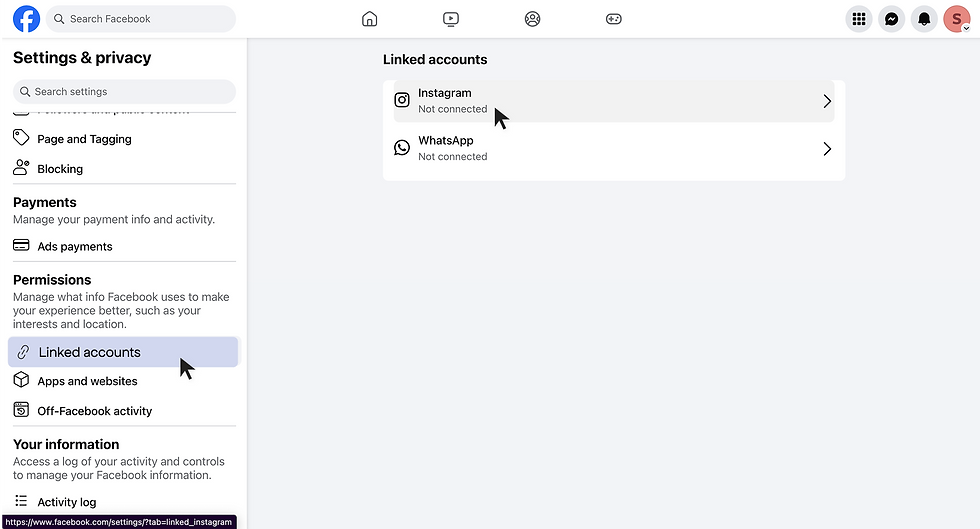
When prompted, enter your Instagram login details.
Use the account you want displayed on your Snatch profile.
Facebook may prompt you to create a business portfolio — that’s just Meta’s way of grouping your Facebook page and Instagram under one professional profile. That’s expected, and totally fine.
Click ‘Confirm'!
🤩 Your Instagram is now linked to your Facebook page — and your content will sync to Snatch automatically, no manual setup needed.

